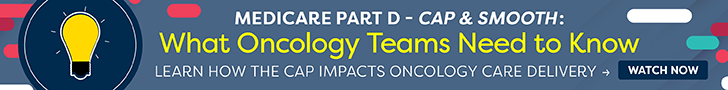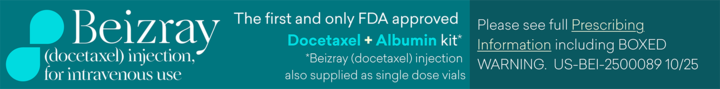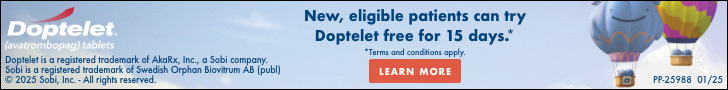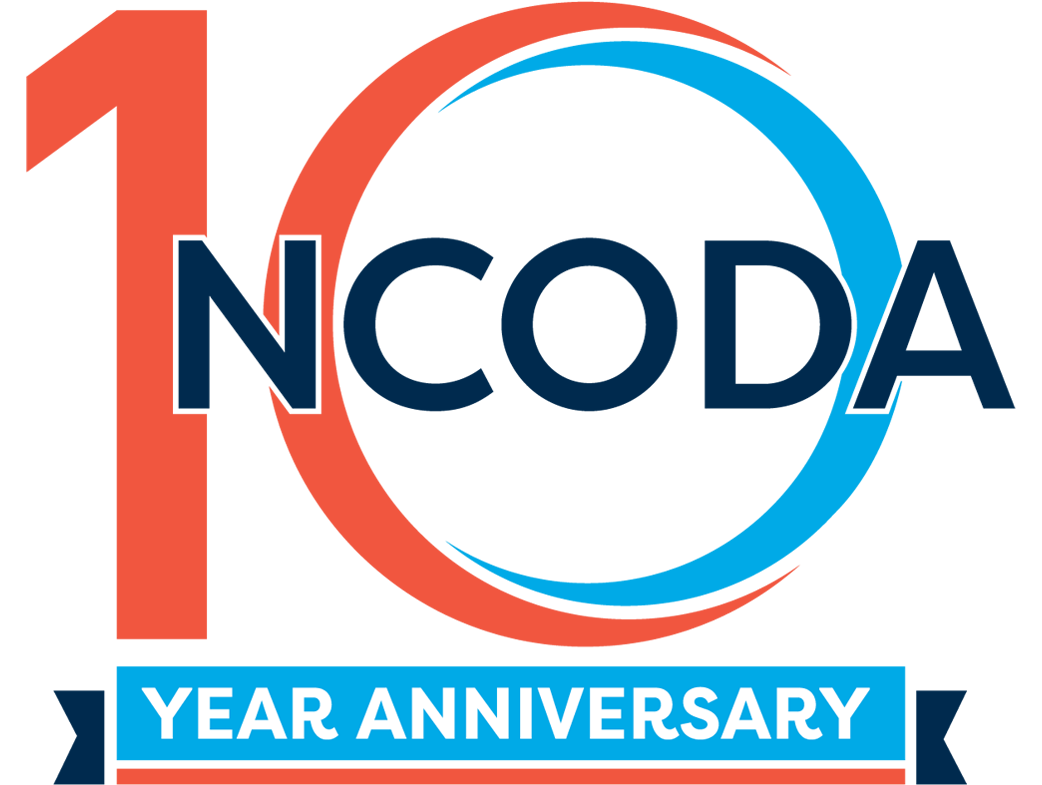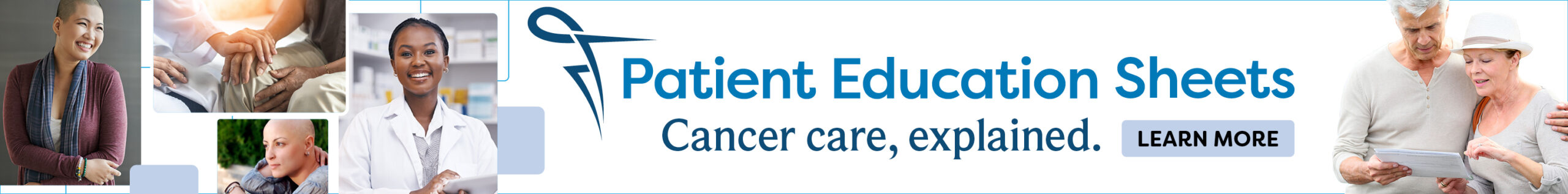Empowering Medically Integrated Oncology Professionals. Advancing Patient-Centered Care.
Dedicated to Excellence in Oncology Care
A Community of Caregivers

Our Members Are:
Pharmacists +
Pharmacists within a medically integrated oncology practice are embedded in the care team, collaborating closely with physicians, nurses, and other providers to ensure that each patient’s therapy is optimized, personalized, and well-coordinated. NCODA provides the tools, resources, and connections necessary to help pharmacists thrive in medically integrated practices.
Physicians +
The collaborative relationship that exists within NCODA helps physicians manage treatments in real time, leading to improved care and patient adherence. NCODA supports oncologists by providing collaboration opportunities and practice-enhancing tools that empower their team to deliver optimal patient care.
Pharmacy Technicians +
Pharmacy technicians are key members of the medically integrated oncology care team, supporting the safe, accurate, and efficient delivery of oral and infused cancer therapies. By empowering pharmacy technicians through complimentary continuing education and oncolytics resources, we create better continuity of care for patients being treated with oral oncolytics.
Advanced Practice Providers +
An integral member of the multi-disciplinary cancer care team, Advanced Practice Providers (APPs) deliver comprehensive care by managing treatments, monitoring side effects, and educating patients and families. NCODA supports APPs through specialized education, clinical resources, and a collaborative network designed to enhance their impact on patient outcomes.
Nurses +
Nurses are vital to promoting the importance of the medically integrated team and advocating for the improvement of managing patients receiving oral and IV oncolytics. NCODA supports nurses by offering oncology-focused education, practical tools, and a platform for shared best practices to strengthen their role in patient-centered care.
Administrators +
Practice administrators play a crucial role in the overall success and efficiency of an oncology care team. NCODA welcomes all oncology practice administrators to be part of our membership community.
Students +
NCODA’s Professional Student Organization empowers the future generation of oncology pharmacy professionals. We support students through education, mentorship, meeting scholarships, professional development and post-graduate training.
NCODA Pulse
Upcoming Events
2026 International Spring Forum
April 15-17, 2026 | Gaylord Rockies – Denver, CO

2026 Oncology Institute
August 12-13, 2026 | Atlanta, GA

2026 International Fall Summit
October 28-30, 2026 | Marriott World Center – Orlando, Florida

Upcoming Webinars
BTK Inhibitor Cardiac Side Effect Management for the Advanced Practice Provider
featuring Alexandra Lynch, PA-C
Webinar Date: November 3, 2025 2:00 PM
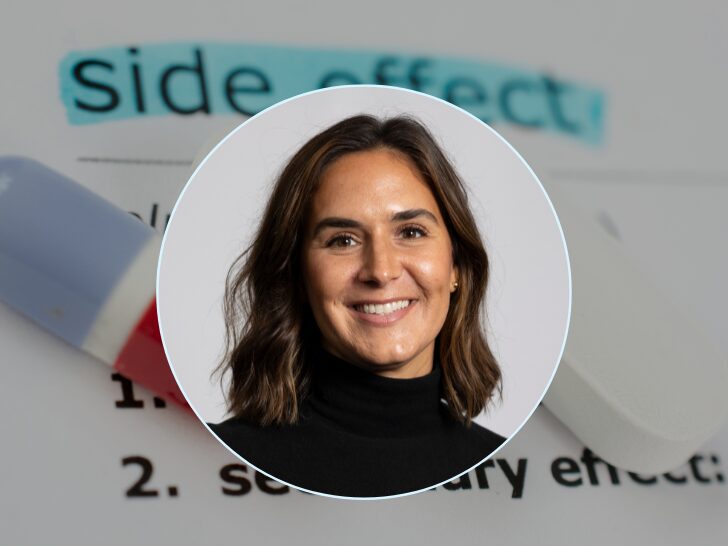
Applying the NCODA PQI: Encorafenib + Cetuximab + mFOLFOX6 for BRAF V600E–Mutated mCRC
featuring Jennah Bauernfeind, PharmD, BCOP
Webinar Date: November 6, 2025 2:00 PM

Featured Resources & Updates
SPONSORED

Perspectives
Celebrating a Decade of Impact: Member Spotlight on Dallas Lawry, DNP, FNP-C, AOCNPAs NCODA celebrates 10 years of advancing oncology care, we’re spotlighting the members who embody compassion and leadership in their work every day. Meet Dallas Rose Lawry, DNP, FNP-C, AOCNP, Pancreatic Cancer Nurse Practitioner at UC San Diego, whose personal journey through loss and resilience inspires her work leading a virtual diagnostic clinic and survivorship program for pancreatic cancer patients.
September 23, 2025

Perspectives
Celebrating a Decade of Impact: Member Spotlight on Andrew Ruplin, PharmDSeptember 12, 2025
SPONSORED

Perspectives
Celebrating a Decade of Impact: Member Spotlight on Dallas Lawry, DNP, FNP-C, AOCNPAs NCODA celebrates 10 years of advancing oncology care, we’re spotlighting the members who embody compassion and leadership in their work every day. Meet Dallas Rose Lawry, DNP, FNP-C, AOCNP, Pancreatic Cancer Nurse Practitioner at UC San Diego, whose personal journey through loss and resilience inspires her work leading a virtual diagnostic clinic and survivorship program for pancreatic cancer patients.
September 23, 2025

Perspectives
NCODA’s Leadership and Commitment to the Medically Integrated Oncology Care TeamJune 26, 2025

PQI Podcast
S9 E1: Head & Neck Cancer Care: Clinical Progress & Compassionate PracticeAugust 27, 2025